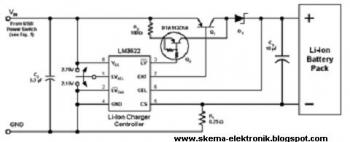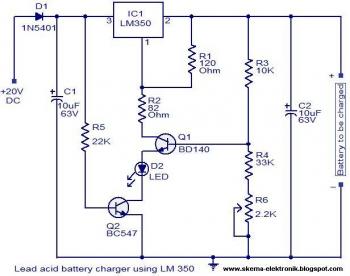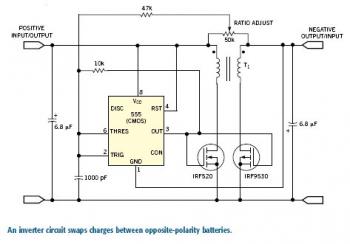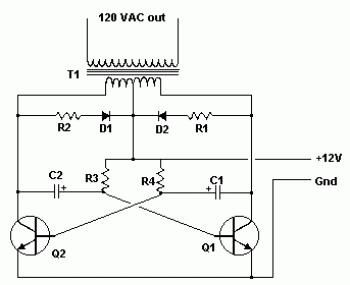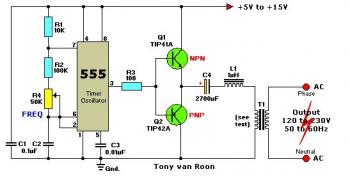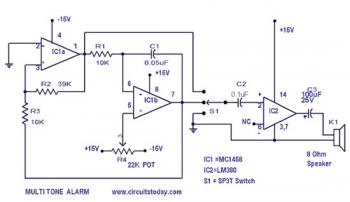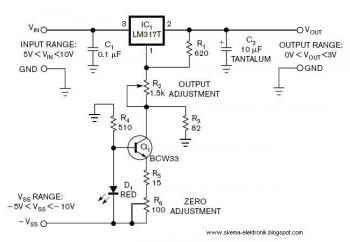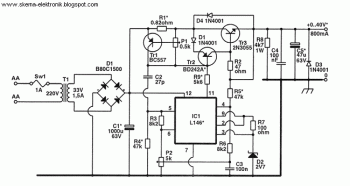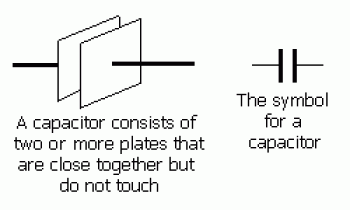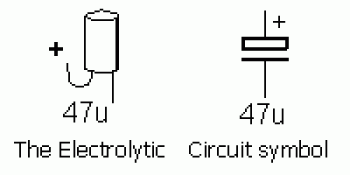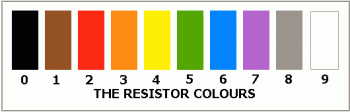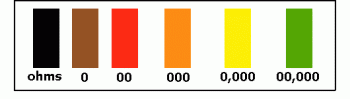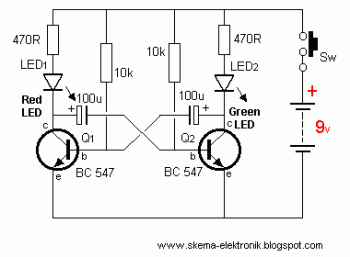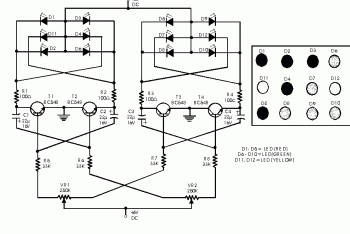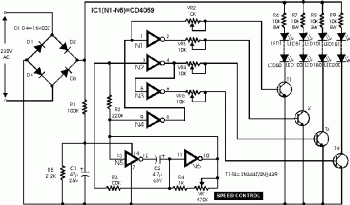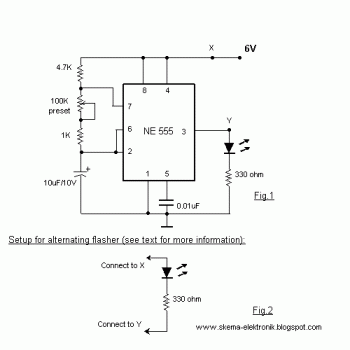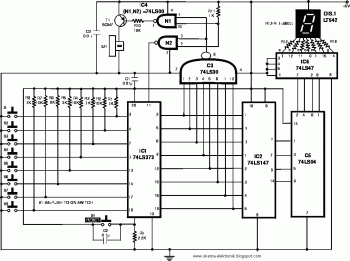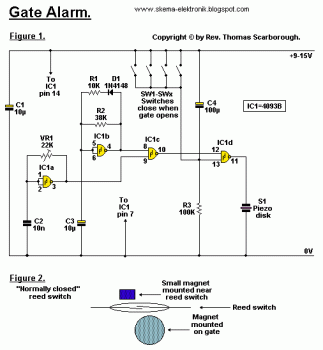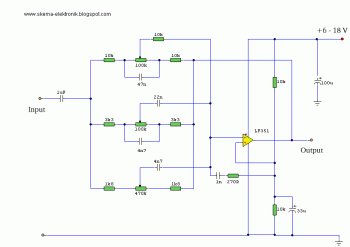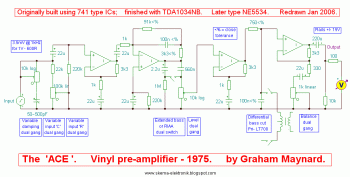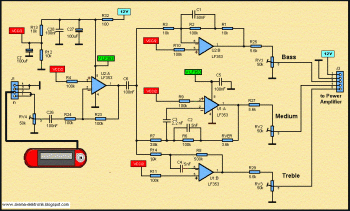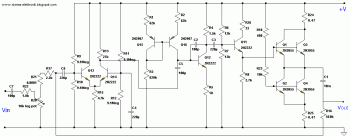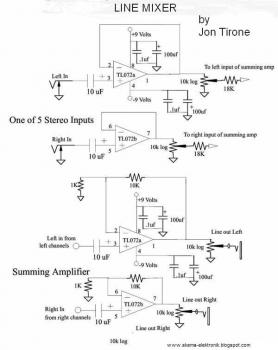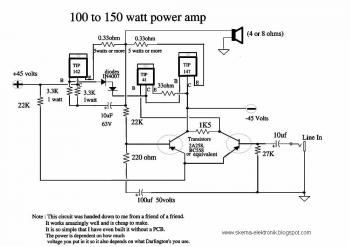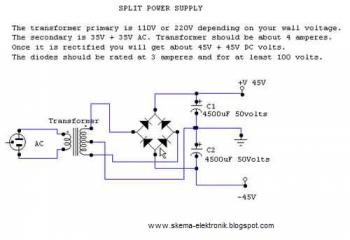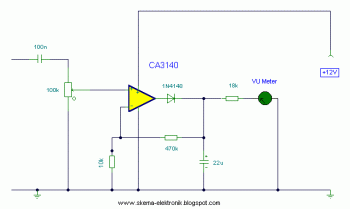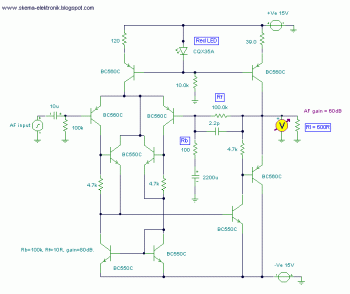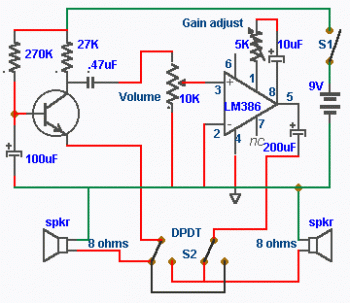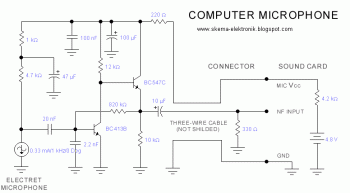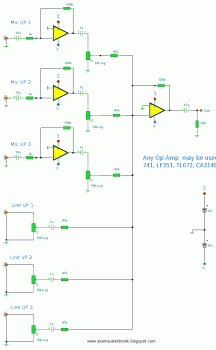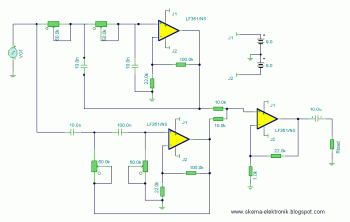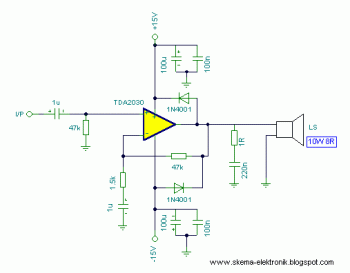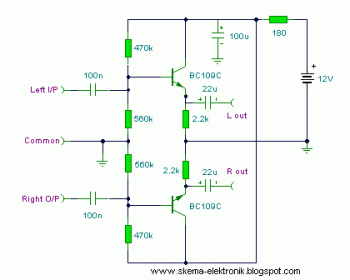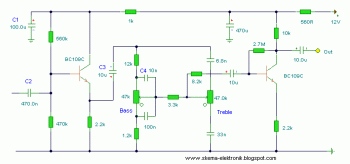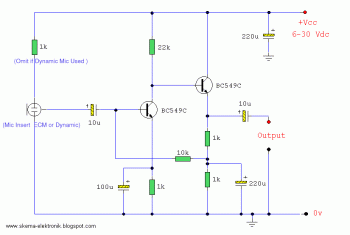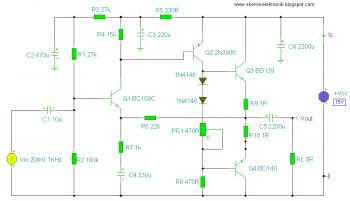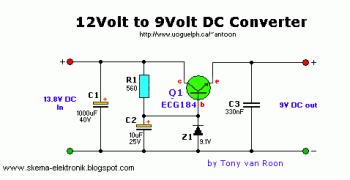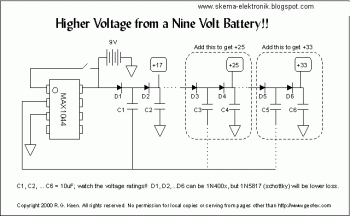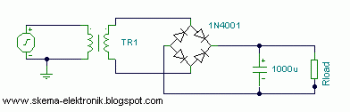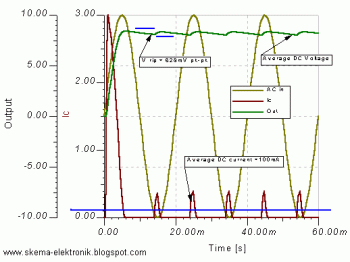A capacitor is a passive electrical component that can store energy in the electric field between a pair of conductors (called "plates"). The process of storing energy in the capacitor is known as "charging", and involves electric charges of equal magnitude, but opposite polarity, building up on each plate. A capacitor's ability to store charge is measured by its capacitance, in units of farads.
Capacitors are often used in electric and
electronic circuits as energy-storage devices. They can also be used to differentiate between high-frequency and low-frequency signals. This property makes them useful in
electronic filters. Practical capacitors have series resistance, internal leakage of charge, series inductance and other non-ideal properties not found in a theoretical, ideal, capacitor.
The capacitor is used in almost every electronic circuit. It is a very important component and it does many different things, depending on where it is placed.
A capacitor is basically a device that stores a charge of electricity.
It has two or more plates that are separated by air or a non conducting medium such as plastic.
A basic capacitor is shown in the diagram below with the corresponding circuit symbol.
Capacitors can be large or small and the size is the result of the value of the capacitor as well as the voltage it is capable of withstanding.
There is a lot to learn about capacitors and we will only be discussing the very basics.
There are many types of capacitors, here are 5 of the most common types:
AIR - such as a tuning capacitor in a radio.
GREENCAP - a polyester capacitor.
CERAMIC - a ceramic insulating material that produces a very compact
capacitor
MONOBLOCK - also called monolithic - a multi-layer ceramic capacitor
ELECTROLYTIC - aluminium plates with a moist insulating medium. This type of capacitor has a very high capacitance in a small space.
The diagram below shows a single-ended electrolytic, suitable for mounting on a printed circuit board and the symbol.
The unit for capacitance is the FARAD. But one Farad is an enormous value and we don't use values this large in electronics. The value we use is the micro-farad. A microfarad is one-millionth of a farad.
For some circuits we need capacitors of more than 1 microfarad capacitance and for others we need less than 1 microfarad.
For a power supply we need electrolytics of 10 microfarad, 100 microfarad, 1,000 microfarad and even 10,000 microfarad. The letter to signify microfarad is "uF" or simply "u". Thus 1microfarad is 1u, 10 microfarad is 10u etc.
For audio work we need smaller values such as .1microfarad and .01 microfarad.
In electronics, we try and avoid using the decimal point as it can be rubbed off components and omitted from photocopies of circuit diagrams.
To get around this we use sub-multiples and the sub-multiple of microfarad is nanofarad.
1,000 nanofarad = 1 microfarad.
Thus .1u = 100 nanofarad.
The letter to represent nanofarad is "n".
Thus .01u = 10n
For radio frequency work, even smaller values of capacitance are needed.
The nanofarad is divided into 1,000 parts called picofarad. Thus 1,000 picofarad = 1nanofarad.
The picofarad is written pF or simply "p."
Thus 1,000p = 1n.
Some capacitors are physically very small and there is very little space to write the component value. To get around this, manufacturers have produced a numbering system using 3 digits.
It is based on picofarads. A 100 picofarad capacitor is written as 101, A 1,000 picofarad capacitor is written 102, A 10 nanofarad capacitor is written 103 and 100 nanofarads is written 104. The third digit represents the number of zero's.
For example: 1n = 1,000p = 102.
10n = 10,000 = 103
100n = 100,000 = 104
WHAT DOES A CAPACITOR DO? Capacitors do lots of things and it depends where they are positioned in a circuit, the value of the surrounding components and the value of the capacitor.
One of the things that makes the study of a capacitor complex is the current flowing into it starts off very high and gradually reduces as the capacitor charges.
In addition, the voltage across the capacitor does not increase evenly, it rises rapidly at first then gradually slows down. Some of these facts have already been covered and at this stage it only important to know that the charging is not linear.
The capacitor can also be used as a timing component. This has been covered in the oscillator circuits where the value of the capacitor determines the frequency of the oscillator.
The capacitor is basically a device that stores a charge of electricity, but depending on where it is placed in a circuit, it can be used as a reservoir device, a blocking device or a device to pass AC signals. It can be used for filtering, stage separation, decoupling, timing, and even amplifying! (In a tuned circuit it creates amplification when connected to a coil - but this is mainly due to one of the incredible properties of a coil).
It will take a lot more projects to cover all these features.
You can
hear the result of a time delay circuit in the Simple Siren project (Project 4) and if you think of the electrolytic as a miniature rechargeable battery, charging and discharging as we have shown in the animations, you will be a little closer to "seeing" how the circuit operates.
http://www.talkingelectronics.com