This is a touch activated alarm system. Your alarm system will be activated when someone touching the "trigger". You may use this circuit at your home door, your vehicle etc.
Parts list:
| R1 = 100K R2 = 56K R3 = 10M R4 = 220K P1 = 100K D1 = 1N4004 | T1 = 2N3904, or equivalent U1 = 555 Timer* C1 = 47μF/16V** C2 = 33μF/16V** Re1 = Relay*** |
Notes:
*The 555 can be a LM, NE, or MC(cmos) type, they're all pin-compatible.
**C1/C2's working voltage ought to be elevated to 25V in the event you decide to go with a 12V power source. Rule of thumb: the operating voltage of capacitors are at least double the supplied voltage, in other words, if the power source is 9 Volt, your capacitor(s) is a minimum of 18V. Transistor T1 could be any approximate substitute.
*** Use any appropriate relay for the project and if you're not tight on area, use any size. I've build this specific circuit to prevent students from fiddling using the security cameras in pc labs at the University I'm employed. I made sure the metal casing was not grounded. But as being the schematic shows you are able to essentially hook it as much as any type of metal surface. I utilized a 12-vdc power supply. Use any suitable relay to deal with your specifications. A 'RESET' switch (Normally Closed) can be added between the constructive and also the 'arrow-with-the-+'. The trigger (touch) wire is connected to pin 2 of the 555 and will trigger the relay, using the body resistance, when touched. It is apparent that the 'touching' component has to be clean and can make good contact using the trigger wire. This particular circuit might not be suitable for all applications. Just in case you wonder why pin 5 is not listed within the schematic diagram; it is not really required. In particular noisy circumstances a little ceramic capacitor is placed between pin 5 and ground. It will no harm to put one or leave it out.
Additional note: For those of you who didn't discover, there's an approximate 5-second delay build-in before activation of the relay to avoid false triggering, or perhaps a 'would-be' thief, and so on.
Circuit design by Tony van Roon.
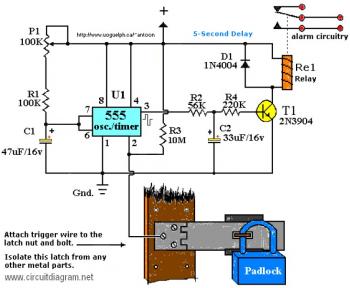
7 comments
mas, saya mau tanya...
ini buat outputnya dipasang dmananya ya?
trus maksud dari alarm circuitry itu apa y? apa mesti bikin rangkaian alarm lagi buat outputnya?
maaf klo pertanyaannya aneh.
maklum masih newbie nih..
:)
Alarm disini adalah untuk mengaktifkan relay switch. Outputnya ya seperti salkar saja. anda bisa mengoneksikan saklar switch ke alarm, buzzer, lampu atau yang lainnya.
klo masalah komponennya. disini diminta resistor 10M. itu bener 10M, karena saya cari di toko ga ada..
trus kira2 ada ga komponen yang mesti dibeli lagi.?
selain yang dari keterangan di atas tsb...
harusnya 10M itu tersedia di toko-elektronik. kalo memang terpaksanya tidak ada ya harus dipasang secara seri misalnya 1Mx10.. :D
rangkaiannya saya kira sidah cukup, tinggal tambahin powersupply dan alarm/buzzer nya saja.
mas, mau tanya lagi.
di antara ic sama r3 di tambah komponen lagi ga.?
cara inputnya nanti gmana y mas?
apa cma menggunakan besi yg di sambungin di antara ic sama r3 dengan menggunakan kabel. trus ketika besi itu ditarik atau di sentuh, otomatis langsung bunyi bgitu?
apa sesimpel itu atau mesti di buat rangkaian lagi. atau mungkin ditambah sensor sentuh??
minta pencerahannya y mas. skalian cara kerjanya juga y mas...
klo bisa, yang agak detail..
:D
sebelumnya saya minta maaf nih mas, karena banyak permintaannya...
hehe :)
mas, ini klo pemicunya diganti sama sebatang besi atau ga plat tembaga bisa ga??
cara kerjanya nanti ketika plat disentuh maka buzzernya bunyi kan?
tolong di jawab y mas..
saya bener2 butuh buat tugas skolah..
yang perlu ditambahin cuman rangkaian alarmnya supaya bisa bungi ato kasih lampu kalo mau lampu sebagai outputnya.
ya, ini namanya touch alarm, jadi tinggal sentuh besinya, trus relay aktif dan menghidupkan alarm. bisa pake sembarang logam yang penting mempunyai daya hantar listrik yang baik.
lebih jelasnya lagi ya silakan dicoba2 dulu rangkaiannya.